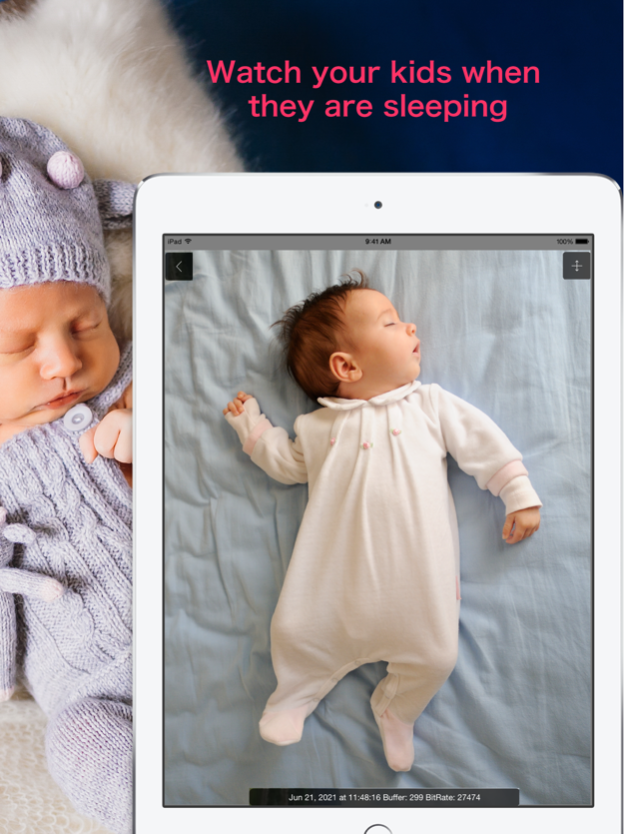Camera Monitor 1.1
Continue to app
Free Version
Publisher Description
A reliable mobile app for baby or house monitoring that works on any network. All you need is to connect two phones or tablets and transform them into an audio&video cam. “Camera Monitor” is always ready to help you watch your kids when they’er sleeping. When you travel “Camera Monitor” help you watch your house. This app is working on WiFI, 3G, 4G, and LTE. It will keep you in touch with your baby or your house wherever and however far you are from your baby or your house as long as you have a working internet connection. “Camera Monitor” allows you to add as many devices to your account as you need depending on the size of your family.
# Easy To Set Up
Turn your devices into the best video monitor by scanning QR code from one device to the other. Open the app on two devices, create a QR code on the device you leave with your baby or your house and scan the QR code on the device you take with you.
# Contact Us
I am an independent software developer of Apple iOS system, I have more than 10 years of development experience. These applications is designed, developed and managed by myself. If you have individual needs to develop app, I will do my best to develop applications that better suits your needs!
If you have any inquiries or questions, regarding this application, please contact me: hanmingjie@gmail.com WeChat: MingJie-Han
Jul 2, 2021
Version 1.1
Fix crashed when back list in Monitor sometime.
About Camera Monitor
Camera Monitor is a free app for iOS published in the Food & Drink list of apps, part of Home & Hobby.
The company that develops Camera Monitor is 韩 明洁. The latest version released by its developer is 1.1.
To install Camera Monitor on your iOS device, just click the green Continue To App button above to start the installation process. The app is listed on our website since 2021-07-02 and was downloaded 1 times. We have already checked if the download link is safe, however for your own protection we recommend that you scan the downloaded app with your antivirus. Your antivirus may detect the Camera Monitor as malware if the download link is broken.
How to install Camera Monitor on your iOS device:
- Click on the Continue To App button on our website. This will redirect you to the App Store.
- Once the Camera Monitor is shown in the iTunes listing of your iOS device, you can start its download and installation. Tap on the GET button to the right of the app to start downloading it.
- If you are not logged-in the iOS appstore app, you'll be prompted for your your Apple ID and/or password.
- After Camera Monitor is downloaded, you'll see an INSTALL button to the right. Tap on it to start the actual installation of the iOS app.
- Once installation is finished you can tap on the OPEN button to start it. Its icon will also be added to your device home screen.